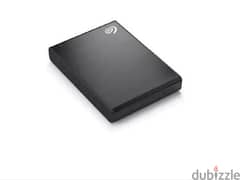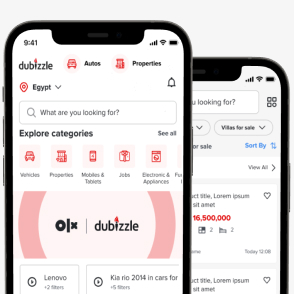1 / 11
Details
Price2,500
Price TypeNegotiable
ConditionUsed
Description
Linksys EA6900 v2 AC1900 Dual-Band Smart Wi-Fi Router is an 802.11ac, simultaneous dual-band router with four ethernet Gigabit ports for quick file sharing that is up to 10x faster than standard ethernet. It has two USB ports for hard drive or printer sharing and three adjustable antennas for better coverage and range.
User-added image #1
Product Features
802.11ac
Dual-Band
Smart Wi-Fi
Two USB ports for hard drive and printer sharing
Parental Controls / Guest Access
Quality of Service (QoS)
Media Server
Beamforming Technology
Wi-Fi Protected Setup™ (WPS) Support
PHY data rates up to 600 Mbps (2.4 GHz) and up to 1300 Mbps (5 GHz)
Back Panel
Three Adjustable Antennas
USB 3.0 Port
USB 2.0 Port
WPS Button
Reset Button
Internet Port
Four Ethernet Ports
Power Port
Power Switch
User-added image #2
Below are the summary of the lights on your Linksys EA6900 v2 and what each indicates
IMPORTANT: In case the indicator light does not flash like any of the behavior stated above, you need to observe your connection first. If the connection works fine, the unusual activity of the indicator light only pertains to an active network connection. However, if you start experiencing intermittent to no connection, you may need to powercycle your router for 1 to 2 minutes. If this does not fix the problem, you might need to update the firmware and reconfigure the settings of the router.
System Requirements
Browser Minimum Requirements
Internet Explorer® 8
Safari® 5 (for Mac® and iPad®)
Mozilla Firefox® 8
Google Chrome™ latest version
Microsoft Edge
Operating System (OS) Minimum Requirements (For Printer Utility)
Connecting a USB printer through the Linksys USB Control Center software (Windows®)
Connecting a USB printer through the Linksys USB Control Center software on a Mac® computer
To know more about this product, refer to its User Guide.
To know how to set up your router using the Smart Setup Wizard,
Power
(Linksys logo) White OFF Power OFF
Blinking (0.7 Hz) Booting / system diagnostic test / firmware upgrade
Blinking (1.67 Hz) Internet connection error
Solid Connected to the internet
Wi-Fi Protected Setup™
(WPS) Green OFF No WPS activity
Blinking (1.0 Hz) WPS in progress; up to 2 minutes
Blinking (2.0 Hz) WPS error or session overlap; blink for 15 seconds and then OFF
Ethernet
(LAN) Green (right) /
Yellow (left) OFF No Physical link on the port.
Blinking (Yellow)
(4.0 Hz) Data is transmitting through the port.
Solid
Green Physical link is up on the port.
Internet
(WAN) Green (right) /
Yellow (left) OFF No Physical link on the port.
Blinking
(Yellow)
(4.0 Hz)
Data is transmitting through the port.
Solid
Green Physical link is up on the port.
Location
Egypt
Ad id 201418172
Report this ad
Related ads
Your safety matters to us!
- Only meet in public / crowded places for example metro stations and malls.
- Never go alone to meet a buyer / seller, always take someone with you.
- Check and inspect the product properly before purchasing it.
- Never pay anything in advance or transfer money before inspecting the product.